20 Super Easy AI Image Prompts for Beginners
Welcome to the fun world of making art with AI! If you’ve ever wanted to create cool pictures without picking up a paintbrush, this guide is for you. We’ve put together 20 simple AI art prompts to help you get started. These prompts are like recipes for awesome images, and we’ll show you how to tweak them to make your own unique creations. You’ll also learn how to avoid mistakes and have fun playing with AI art. Whether you’re new to this or just want to mess around, this guide will get you making pictures in no time!
What’s an AI Art Prompt?
An AI art prompt is anything from a few sentences to a large paragraph that you type into an AI program to tell it what kind of picture you want. Think of it like giving directions to a friend who’s drawing for you. If you say something clear like “a sunny beach with palm trees,” you’ll probably get a nice beach picture. But if you just say “something pretty,” the AI might give you something totally random! This guide gives you 20 easy prompts to try, plus tips on how to change them to get what you want.
Sometimes, the AI might surprise you with a picture you didn’t expect, but that’s part of the fun! You might have to try more times to get close to what’s in your head, but playing around is how you learn.
Getting Started: Easy Steps for Beginners
Before we jump into the prompts, here are a few simple things to know to make your AI art adventure awesome:
1. Pick an AI Program
There are lots of AI programs that can turn your words into pictures, like Stable Diffusion, MidJourney, or DALL·E. Some are free, but the paid ones usually make better-looking images with more options. Check out our Resources Page for a list of good programs to try. Free ones are okay for starting out, but if you want super cool pictures, a paid program might be worth it.
2. Play with Settings
Most AI programs let you choose different “styles” or “modes” for your pictures. For example:
A mode called FLUX might make your picture darker and moody.
Photorealism makes things look like real photos.
Cartoon or anime modes give you fun, colorful drawings.
Try different modes to see what changes. For example, a prompt like “a cute puppy” might look realistic in one mode and like a cartoon in another. Have fun experimenting!
3. Use Positive and Negative Prompts
These prompts are different from your normal text prompts that describe what your image should be about. Positive and Negative prompts should be carefully analyzed to make sure the pictures do not contain bad elements like distortions and even body disfigurations.
Positive Prompts: These tell the AI what you want in your picture. For example, “bright, sunny, happy” will set the vibe.
Negative Prompts: These tell the AI what to avoid, like blurry pictures or weird hands. A good negative prompt might be: “blurry, bad hands, ugly, low quality, extra arms, nsfw, naked.”
Want to learn more? Check our article on Positive vs Negative Prompts: What They Mean for AI Art.
4. Keep a Notebook
Write down prompts that make cool pictures! You might forget what worked, and keeping a notebook helps you remember. It’s also handy when you’re stuck and can’t think of new ideas (we call that “prompter’s block”). For example, note something like: “Prompt about a sunset worked great with photorealism, but looked weird in cartoon mode.”
5. Be Patient and Have Fun
AI art takes practice. You will probably need to try a prompt a few dozen times to get the picture you wanted. Sometimes the AI will give you something different, but you might end up liking it anyway! Keep playing and don’t get frustrated—it’s all about having fun.
How We Made These Pictures
For the 20 prompts below, we used a program called Stable Diffusion XL (SDXL) with settings like Photorealism, Base, Exclusive, and Pony modes. These settings help make clear, high-quality pictures. Here’s what we used:
Positive Prompt Base: “super clear, high quality, amazing, beautiful, detailed eyes, {your prompt here}”
Negative Prompt: “blurry, low quality, bad hands, extra fingers, bad teeth, extra arms, missing legs, weird face, nsfw, naked, watermark”
You can copy these settings or change them to fit your style. They’re designed to give you nice pictures without common AI mistakes.
Tips for Writing and Changing Prompts
Here’s how to make your prompts work better and avoid mix-ups:
Be Clear but Simple: Say exactly what you want, like “a snowy mountain at night” instead of just “mountain.” But don’t make it too complicated!
Watch Out for Confusing Words: Some words can mean two things. For example, “light” could mean bright or not heavy. If you want a bright picture, say “brightly lit” instead. Or “bank” could mean a riverbank or a money bank—be specific, like “riverbank with grass.”
Add Fun Words: Use words like “colorful,” “magical,” “cozy,” or “epic” to set the mood.
Try Small Changes: If you like a picture but it’s not perfect, change one word, like “sunny” to “rainy” or “cat” to “dog,” "man" to "woman", and see what happens.
Keep Trying: If the picture isn’t right, tweak the prompt and try again. It’s like playing a game to get closer to what you want!
Prompts 1-20
Prompt 1: Woman, hyper-realistic, close-up, portrait, Asian features, long straight white hair, tied up, pale skin, pink eyeshadow, red lipstick, light gray background, subtle lighting, detailed cosmetic application, professional makeup, serious expression, focus on face and shoulders.




Prompt 2: A woman, attractive, portrait, beach setting, hyper-realistic, straw hat, tan skin, auburn hair, reddish-orange eye makeup, light pink lipstick, delicate white lacy halter top, pearly white beaded necklace, large gold hoop earrings, soft light, ocean background, calm waves, golden hour lighting, detailed facial features, focus on eyes and lips, natural looking, warm tones.

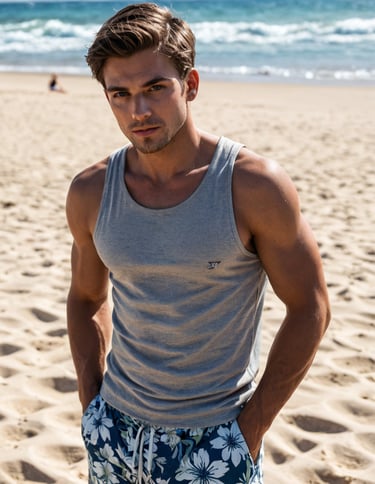
Prompt 3: A portrait of a man, on the beach, with a tan, light beige tank top, short brown hair, blue-gray ocean, sandy beach, hyper-realistic, sunlight, hands in pockets, close-up, average physique, serious expression, detailed skin texture, small piercing, floral swim trunks, calm ocean, natural light, focus on subject.


Prompt 4: A man, hyper-realistic, close-up portrait, light beige/light brown hair, short, neatly cut, light/pale skin, intense blue eyes, serious expression, neutral/calm facial emotion, light/nude lips, light stubble on chin, wearing a light gray, windbreaker jacket over a dark navy blue, hoodie, visible zipper on jacket, background in light beige, off-white in background, slightly out of focus, natural light, photorealistic, urban, detailed skin texture, realistic hair detail, detailed clothing folds.


Prompt 5: A young woman with long, wavy blonde hair and striking green eyes gazes directly at the camera. She has a natural, understated makeup look, highlighting her features. The background is softly blurred with hints of greenery and warm light, creating a serene and inviting atmosphere. She wears a white, lacy top that adds a delicate touch to her appearance.
Prompt 6: A rugged warrior woman stands in a desolate, post-apocalyptic landscape at sunset. She wears dark goggles and a loose-fitting tank top, showcasing her muscular arms, which are marked with dirt and grime. A tattered scarf wraps around her neck, and she has a vibrant red streak in her hair. The background features abandoned buildings and barren ground, enhancing the scene's bleak atmosphere. The sky is painted in warm hues, contrasting with the harsh environment.




Prompt 7: A photorealistic landscape, lightly snow covered valley, high mountains, sunlight, pine trees, wide shot, vibrant greens, gradual slopes, rocky outcrops, snow on mountain peaks, sunny day, clouds, gentle valleys, alpine scenery, peaceful, natural light, detailed foliage, sunbeams, meadow, clear sky, distant peaks, majestic mountains, sense of peace.


Prompt 8: A mountain lake, hyper-realistic, tranquil, pristine, crystal clear water reflecting a vibrant sky with fluffy white clouds, towering snow-capped mountain ranges, lush green forests bordering the lake, large granite rocks along the shoreline, detailed foliage, shallow water with visible rocks and pebbles on the lake bed, sunlight, stunning natural scenery, calm atmosphere, cool colors, peaceful and serene, lake shore, nature, outdoors, environmental, scenic landscape, mid-day light, depth of field.


Prompt 9: Girl with long, flowing, white hair, fantasy elf-like character, hyperrealistic, standing in front of a large medieval stone castle at dawn/dusk, wearing a flowing purple gown with silver accents, detailed silver armor on shoulder, decorative brown leather belt with ornate buckles and braided straps, holding a glowing purple crystal/gem in palm; dramatic lighting, pale skin, accentuated features, pale purple and gray color palette, detailed facial expression, intricate details on the gown and accessories, realistic clothing folds, castle in background, warm/cool color gradient sky, castle towers, impressionistic lighting on the stonework of the castle, natural scene, careful attention to the details of the gown and accessories, 8k resolution.
Prompt 10: A woman sitting in a chair looking at the camera, light blue dress portrait, gorgeous young model, very beautiful young woman, beautiful young woman, a beautiful young woman, gorgeous portrait, beautiful portrait image, portrait of a beautiful model, cute young woman, young beautiful woman, soft portrait shot 8 k, portrait sophie mudd, beautiful portrait lighting




Prompt 11: A man, hyper-realistic, studio portrait, dark background, close-up, wearing a black short-sleeved button-down shirt with a vibrant orange and gold hibiscus floral print. The man has short brown hair, a light complexion, and a neutral expression. The shirt's fabric looks smooth and slightly textured. The colors of the flowers are a mix of deep orange, gold, and hints of green leaves. The lighting is focused on the face and upper body, creating subtle shadows and highlights on the skin. The background is completely black. The image is well-lit and detailed, representing a sophisticated and stylish portrait.


Prompt 12: A young man, light tan skin, light brown curly hair, serious expression, wearing a dark navy blue blazer over a purple button-down shirt. Outdoor setting, blurred background of green trees and light beige pavement, soft sunlight, natural light, slightly impressionistic style, focus on the subject's face and upper body, detailed portrait, realistic rendering of hair and face.


Prompt 13: A Portrait of a fluffy orange tabby cat with bright blue eyes sits next to a black and white cat, also with striking blue eyes. Both cats are facing forward, showcasing their distinct colors and patterns against a neutral gray background. Their fur is soft and well-groomed, emphasizing their playful and curious expressions.


Prompt 14: A portrait, man, hyper-realistic, close-up, light brown jacket, black t-shirt, light-tan skin, short brown hair, serious expression, natural lighting, sunbeams, muted gray/beige background, studio setting, detailed textures, sharp focus, well-defined jawline, calm eyes, light reflecting off skin, subtle shadows, shallow depth of field, confident pose.


Prompt 15: A hyper-realistic portrait of a family, 5 members, father, mother, and three children. father with short gray hair, light skin, smiling broadly, wearing a light blue button-down shirt. mother with medium-length light brown hair, light skin, smiling warmly, wearing a light blue button-down shirt. oldest daughter with shoulder-length light brown hair, light skin, smiling, wearing a light yellow top with a floral pattern, looking directly at camera. middle child, light brown hair, light skin, smiling, wearing a light blue button-down shirt. youngest child with short light brown hair, light skin, smiling, wearing a light blue button-down shirt. the family is posed closely together, smiling at the camera. a soft, beige background. warm color palette suggestive of a warm family portrait. detailed skin tones, hair, and clothing details. focus on the facial expressions, catching smiles and warmth.


Prompt 16: A hyper-realistic woman, short blonde bob haircut, serious expression, wearing a gold metallic, high-tech, armor-like bodysuit. The bodysuit has intricate details and a reflective, polished finish, causing highlights and shadows throughout the outfit. The design elements suggest a futuristic aesthetic, creating a strong sense of technology and strength. Dark background, with a geometric pattern of diagonal, bright white lines. Natural lighting is present, highlighting the details of the face and metallic suit. Dramatic lighting enhances the features of the subject, skin is smooth and with subtle makeup, including a defined eyeliner. Focus on the woman's face,


Prompt 17: A girl, hyper-realistic, sitting, studio portrait, pink background, blond hair, attractive, woman, young, looking directly at camera, red lipstick, blue dress, white lace trim, polka dots, light skin, slim figure, strapless dress, close up, soft lighting, high fashion, sitting pose, detailed, smooth skin, natural makeup, 3d, detailed rendering.
Tip: If you want to see her whole body, just add show whole body in the image in the beginneing. Or if you want to see only her face, then write, show a close-up of her face.
Prompt 18: A playful dog stands on a grassy surface. The dog has a white coat with some brown patches, especially around its ears and face. Its expressive brown eyes look inquisitively at the camera, and it wears a black collar. The background includes a blurred metal chair, suggesting an outdoor setting.
Tip: You will have fun with this one, because the AI can interpret the meaning of the coat differently. The highlighted phrase, predominantly white coat, will render images of the dog literally wearing a white doctor-type coat. Pretty funny and one to keep. If you don't want that, then change the phrase to predominantly white fur (could be short-furred or long-furred). If that fails, then write that the dog is white with some brown patches. That'll fix it!




Prompt 19: A gray fox stands in shallow water, partially surrounded by grassy banks and small rocks. The animal has a sleek, reddish-brown coat with a lighter underbelly, and its ears are large and pointed. Its attentive gaze is directed towards the viewer, with a calm yet alert expression. The background features blurred greenery, creating a natural setting.
Tip: You may also get a person with the fox in the image, and that is because the AI may think the viewer needs to be in the image. You can get rid of the person in the image by changing the text to something like gaze is directed towards the other side or at the camera. If all that fails, you can write to show only the fox in the image. If, on the other hand, you like to have a person in the image because it looks interesting, then it's a bonus.


Prompt 20: A Close-up of a fluffy, golden-brown animal with prominent ears and a white throat patch, set against a blurred green background. Its large, expressive brown eyes gaze directly at the camera, surrounded by soft fur, while small green plants create a natural setting. Show full body
Tip: We have purposely written this prompt as an example of what can happen if you aren't specific. It reads - Close-up of a fluffy, golden-brown animal, but it doesn't specify what kind of animal, cat, dog, or coyote? So what was rendered was a hybrid cross of a fluffy golden-brown animal a dog, a cat, and a fox cross. Well, we think this new species is kind of cute anyway.
Computers become hotter during Rendering
When generating images, your computer's CPU (and often GPU) works intensively, performing complex calculations for tasks like rendering, texture mapping, or running AI models. This sustained workload increases power consumption, which generates heat. Here's why this matters and why batch processing with breaks helps:
Thermal Throttling: CPUs have a maximum safe operating temperature (typically 80-100°C, depending on the model). When the CPU gets too hot, it engages thermal throttling to prevent damage, reducing clock speed and performance. This can lead to slower image generation and potentially lower-quality outputs as the system struggles to keep up.
Resource Saturation: Image generation often maxes out CPU/GPU cores, memory bandwidth, and cache. Continuous operation without breaks keeps these components at peak load, causing heat buildup. Over time, this can degrade performance, as the system may prioritize stability over precision, leading to artifacts or less accurate renders.
Cooling Limitations: Most cooling systems (fans, heatsinks, or liquid cooling) are designed for average workloads with occasional peaks. Generating many images in one go creates a sustained thermal load that may overwhelm the cooling system, especially in laptops or compact PCs with limited airflow. Breaks allow the cooling system to dissipate heat, returning the CPU to a lower baseline temperature.
Batch Processing Benefits: By generating images in smaller batches (e.g., 10-20 at a time) and pausing briefly, you give the CPU a chance to cool down. This reduces the likelihood of throttling, maintains consistent performance, and ensures better-quality results. For example, a 1-2 minute break between batches lets fans or liquid cooling systems catch up, especially during intensive tasks like AI-based image generation.
System-Specific Factors: The impact of heat varies by hardware. High-end CPUs/GPUs with robust cooling (e.g., aftermarket coolers or high-RPM fans) handle sustained loads better than budget systems or laptops. Overclocked systems are also more prone to overheating. Monitoring tools like HWMonitor or MSI Afterburner can help track temperatures to determine safe batch sizes.
Practical Tips:
Monitor Temps: Keep CPU temperatures below 85°C during image generation. Use tools to check real-time temps
Batch Size: Experiment with batch sizes (e.g., 5-20 images) based on your system’s cooling capacity.
Breaks: Pause for 1-5 minutes between batches, depending on how hot your system runs.
Environment: Ensure good airflow around your PC, and avoid running intensive tasks in hot rooms.
Undervolting/Underclocking: If overheating persists, slightly reduce CPU/GPU performance to lower heat output without major quality loss.
If you would like to know which computer brands are best suited for Image Creation, along with specifications, read: Comparing Top Laptop and Desktop brands for Image Creation.
© 2025. All rights reserved.

